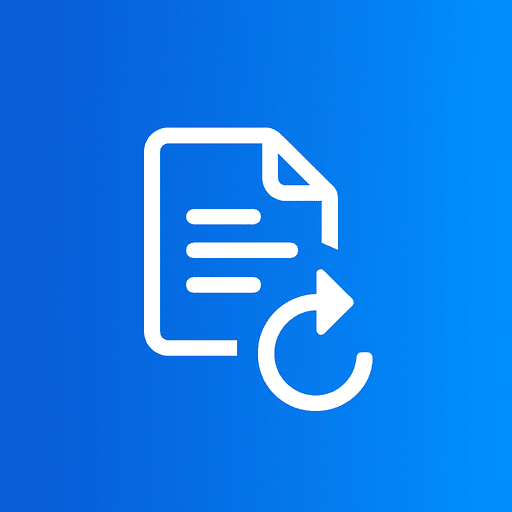In today's digital age, effective file management is essential, especially for professionals, students, and anyone looking to organize their work efficiently. Among the many tools available, converting JPG images to PDF files has become increasingly important. Whether you're compiling a portfolio, sharing documents, or ensuring your files maintain their format and quality, understanding how to convert JPG to PDF can streamline your workflow.
In this comprehensive guide, we will explore the world of JPG to PDF conversion, its benefits, and how to effectively use these tools to enhance your productivity.
Why Convert JPG to PDF?
Preservation of Quality and Formatting
One of the primary reasons to convert JPG to PDF is the preservation of image quality. When you convert images to PDF, you are ensuring that the quality remains intact, regardless of the device you are using to view the document. PDF files maintain their formatting across various devices and platforms, which means that your images will look the same whether viewed on a computer, tablet, or smartphone.
Enhanced Security and Accessibility
PDF files offer a level of security that JPG files do not. By converting your JPG images to PDF, you can apply password protection, restrict editing capabilities, and ensure that your documents remain secure. Moreover, PDFs are easily accessible, making them a preferred choice for sharing important files.
Convenient File Management
Managing multiple JPG images can be cumbersome. Converting them into a single PDF document simplifies file management, allowing you to share, store, and access your images easily. This is particularly useful for professionals and sellers who need to present portfolios, catalogs, or other collections.
Versatile Use Cases
There are countless scenarios where converting JPG to PDF becomes necessary. From creating professional presentations and brochures to compiling research papers and reports, the versatility of PDFs makes them an ideal format for almost any situation.
How to Convert JPG to PDF: A Step-by-Step Guide
Choose the Right Tool
At ImageConvertors.com, we provide a user-friendly JPG to PDF converting tool. Our platform is designed for efficiency, ensuring you can convert your images quickly and easily without sacrificing quality.
Upload Your JPG Images
Once you've accessed the converter tool, you will be prompted to upload your JPG images. You can upload multiple images at once, allowing for batch processing. Simply drag and drop or select the files from your computer.
Adjust Settings (if necessary)
Our tool provides a variety of settings to customize your PDF output. You can adjust the page orientation, margin size, and other features to fit your specific needs. Take a moment to select the settings that best suit your requirements.
Convert and Download
After uploading and adjusting your settings, click the "Convert" button. The tool will process your images and compile them into a single PDF file. Once the conversion is complete, you will be given an option to download your newly created PDF. It's that simple!
Check Your PDF
Before sharing or storing your PDF, open the file to ensure everything looks as expected. Verify the image quality and formatting, and if necessary, return to the converter tool to make adjustments.
Key Benefits at a Glance
Common FAQs about JPG to PDF Conversion
Q: Is converting JPG to PDF free?
A: Yes, our tool at ImageConvertors.com allows for free JPG to PDF conversion. There are no hidden fees or subscriptions required. You can convert as many images as you need without any cost.
Q: Can I convert multiple JPGs into one PDF?
A: Absolutely! Our tool supports batch processing, allowing you to upload multiple JPG images and convert them into a single PDF document seamlessly. This feature is perfect for creating portfolios, catalogs, or presentations.
Q: Will the quality of my images decrease when converting to PDF?
A: No, when using our converter, the quality of your images will be preserved during the conversion process, ensuring that your final PDF looks as good as the original JPGs. We prioritize maintaining image integrity.
Q: Is my data safe during conversion?
A: Yes, we prioritize user privacy and information security. Any uploaded files are processed securely, and we do not retain your documents after the conversion is complete. Your files are automatically deleted from our servers.