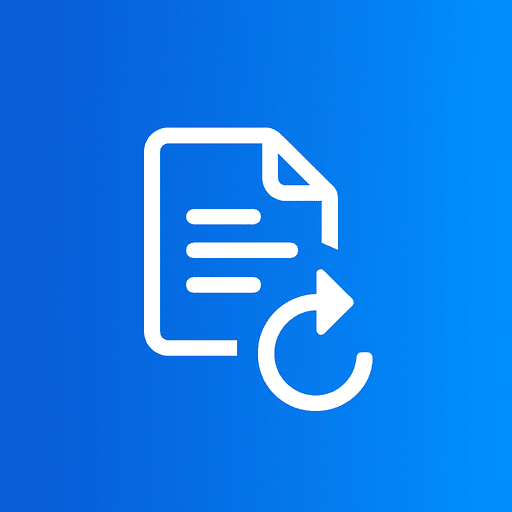Upload an Image to Resize
Drag and drop your image here, or click anywhere in this area to browse
Supports: JPG, PNG, WebP, GIF, HEIC
Multiple Resize Modes
Resize by percentage, exact pixels, or choose presets
Aspect Ratio Lock
Maintain proportions or resize freely
High Quality
Professional quality output with smart algorithms
100% Private
All processing happens in your browser
How to Resize Images Online
Upload Image
Choose an image from your device or drag and drop it into the upload area
Choose Size
Select percentage, enter custom dimensions, or pick a preset size
Download
Click resize & download to save your perfectly sized image
Why Use Our Image Resizer?
Multiple Resize Options
Choose from percentage scaling, exact pixel dimensions, or convenient presets for common sizes.
Maintain Quality
Smart resizing algorithms preserve image quality while reducing or increasing dimensions.
Free & Unlimited
Resize as many images as you want, completely free. No signup, no hidden costs, no watermarks.
Privacy First
All image processing happens locally in your browser. Your images never leave your device.