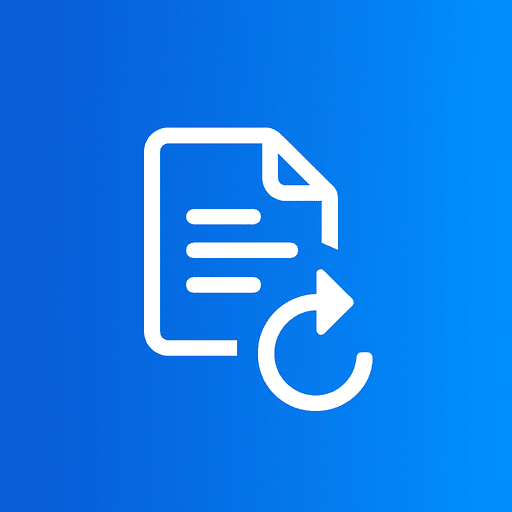PDF and JPG are two of the most commonly used formats online. PDFs are great for storing multipage documents, while JPGs are widely supported image files perfect for websites, blogs, and social media. Many users often need to convert PDF to JPG online to extract images, share visual content, or make files more compatible. In this guide, we'll explore why PDF to JPG conversion is useful, and show you how to do it easily with free online tools.
What is a PDF?
PDF (Portable Document Format) is a file type developed by Adobe that preserves text, images, and layout across all devices. It's widely used for eBooks, contracts, forms, and manuals.
What is a JPG?
JPG (or JPEG) is one of the most common image formats. It uses compression to reduce file size, making it ideal for fast loading and easy sharing across the web.
Why Convert PDF to JPG?
Extract Images
Extract images from PDF documents for individual use.
Easy Sharing
Share single pages as images on social media or websites.
Universal Viewing
Make files easier to view without special software.
Scanned Documents
Convert scanned PDFs into easily usable images.
How to Convert PDF to JPG Online (Step-by-Step)
Go to ImageConvertors or another reliable PDF to JPG converter
Open ImageConvertors for a fast and secure conversion experience.
Upload your PDF file
Drag and drop supported for easy uploading.
Choose JPG as the output format
Select JPG from the format options.
Click Convert and wait a few seconds
The conversion process is quick and secure.
Download your JPG images
Use them instantly for your website, social media, or presentations.
Tips for High-Quality Conversion
For multipage PDFs, ensure the tool supports batch conversion to convert all pages at once.
Use 300 DPI resolution if you plan to print the JPGs for the best quality output.
Compress JPGs if you need smaller file sizes for web publishing or email sharing.
Frequently Asked Questions
Q: Can I convert multipage PDFs into multiple JPGs?
A: Yes, most online tools convert each page into a separate JPG image, making it easy to work with individual pages from your PDF document.
Q: Is it safe to upload PDFs to an online converter?
A: Reliable tools automatically delete your files after conversion. At ImageConvertors, all conversions happen securely and your files are never stored on our servers.
Q: Will the conversion affect image quality?
A: There may be slight compression, but high-quality settings preserve detail. You can adjust quality settings to balance file size and image clarity.
Q: Can I convert password-protected PDFs?
A: Some tools require you to unlock the PDF first before conversion. Make sure you have the password and proper permissions to convert the document.